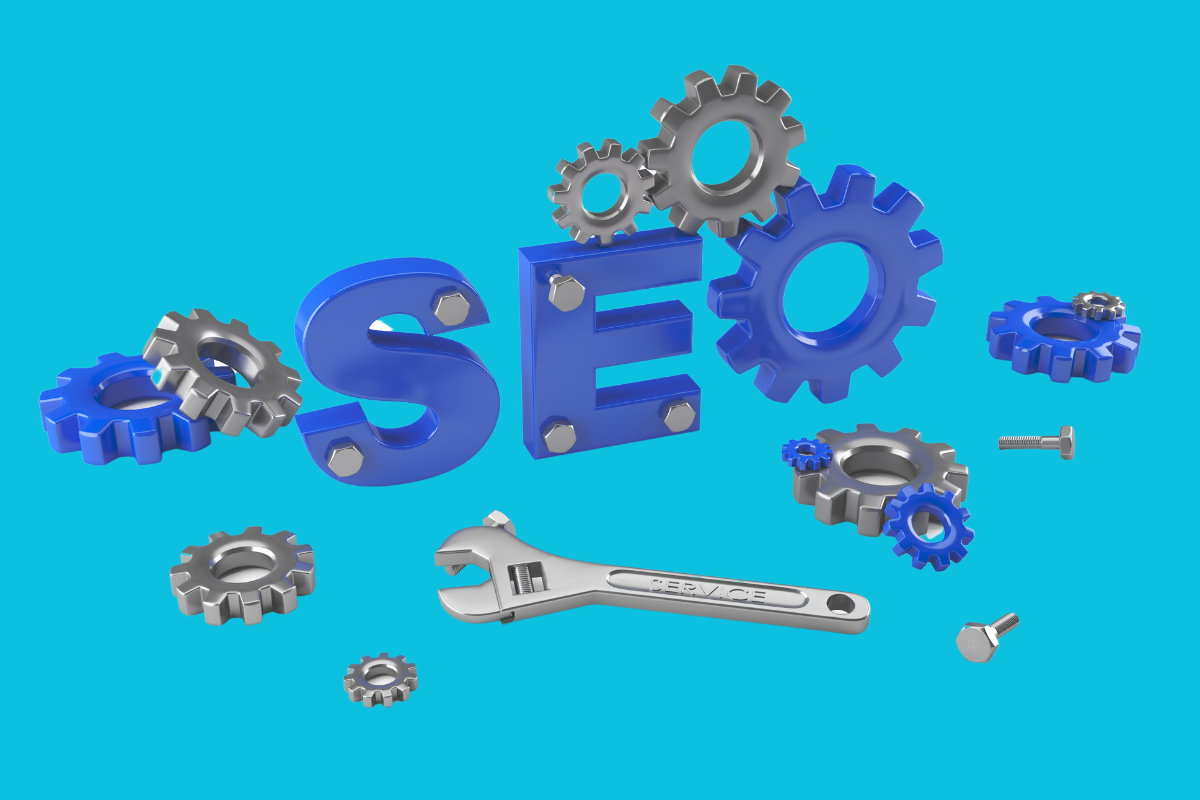A solid online presence matters for any business in the modern era of technology. Your Google Business Profile serves as a digital storefront for your business’s website, giving potential clients access to important details like your address, phone number, business hours, and even images. But having a profile is just the beginning; you also need to optimize it to stand out in the competitive online market.
Why a Google Business Profile Matters
When a customer conducts a local Google search, their first impression of your business is frequently based on your Google Business Profile. It serves as today’s version of a Yellow Pages listing. It enables you to connect with potential consumers, build credibility, and enhance visibility. Additionally, it is free and quite easy to set up.
Getting Started
Creating Your Google Account
If you don’t already have a Google account, you must create one before you can set up your Google Business Profile. Visit Google My Business and log in with your Google account. You may easily make an account if you don’t yet have one.
Claiming Your Business
Once you’ve logged in, you may use Google to look for your business. Claim it as your own if it is already listed. If not, you may make a new listing. Google will lead you throughout the process and ask about your business’s fundamentals.
Filling Out Your Business Information
Navigating the Dashboard
You’ll have access to the Google business profile dashboard once you’ve claimed your firm. You should provide every essential detail about the business here.
Providing Accurate Contact Details
Verify that your business’s name, address, and phone number (NAP) match what is displayed on your website and other online platforms and are accurate. For local SEO, consistency is essential.
Adding Photos and Videos
Visual images are necessary. Upload detailed images of your brand, products, and services. To help new customers understand more clearly what you have to offer, you can also include videos.
Optimizing Your Profile
Crafting an Engaging Business Description
Create an attractive business description that reflects your brand’s personality and core beliefs while also detailing what you offer.
Selecting Relevant Categories
Select categories that truly reflect what your business is about. It helps Google comprehend your business’s operations and target market.
Managing Reviews and Ratings
Encourage happy customers to submit reviews, and politely respond to any negative feedback. Your responses show how dedicated you are to customer satisfaction.
Utilizing Google Posts
Promoting Offers and Updates
By sharing news, special offers, and events right on your Google Business Profile, you can keep your audience informed and engaged.
Showcasing Events
Use Google Posts to advertise any events you are hosting. This can increase attendance and raise your profile locally.
Insights and Analytics
Understanding Performance Data
Google provides you with useful information about how people engage with your profile. Utilize this information to help you decide how best to continue to optimize your profile.
Making Informed Decisions
Utilize insights to improve your content, update your profile, and effectively address client comments.
Responding to Customer Inquiries
Effective Communication
Answer queries and inquiries from customers as soon as possible. Show that you are concerned about the demands of clients in the future.
Building Trust
Positive interactions with customers can develop loyalty and trust, which can result in repeat business and referrals.
Special Features
Messaging
Set up messaging on your Google Business Profile to interact with customers directly.
Q&A Section
Provide potential clients with useful guidance by responding to frequently asked questions.
Google Business Profile App
Managing Your Profile on the Go
To manage your profile from your smartphone and remain connected with customers wherever you are, install the Google My Business application.
Avoiding Common Pitfalls
Duplicate Listings
Make sure each of your physical locations only has one Google Business Profile. Customers may be confused by duplicate listings, which will damage your local SEO efforts.
Inconsistent Information
To raise your search engine ranking, maintain consistency with the details about your business on all online channels.
Monitoring and Updating
Keeping Your Information Current
Update your Google Business Profile frequently to reflect updates to your business, such as new operating hours or particular holiday hours.
Seasonal Changes
For seasonal offers, events, and promotions, change your profile.
Local SEO and Your Google Business Profile
Boosting Your Local Search Ranking
Local search engine optimization is highly dependent on your Google Business Profile. Strategically use keywords to raise your local ranking.
Keywords and SEO Best Practices
Include relevant searchable keywords in your posts and business descriptions. This assists Google in connecting your profile with relevant search terms.
Competitor Analysis
Staying Ahead of the Competition
Keep an eye on the Google Business Profiles of your competitors. Determine what they specialize in and look for ways to set yourself different.
Conclusion
Your Google Business Profile must be set up and optimized if you want to build a significant online presence and connect with local customers. You may make the most of this helpful tool and increase the visibility and credibility of your business by following the instructions provided in this guide.
FAQs
- Is it necessary to have a physical storefront to create a Google Business Profile?
No, you are not restricted from setting up a Google Business Profile if you do not have a physical location. Google offers alternatives to businesses in the service area.
- How long does it take for changes to my Google Business Profile to appear on Google?
It usually takes a few days to a week for changes to display on Google. Consistently examine and update your profile.
- Can I use Google Posts to promote products and services?
Yes, Google Posts are a great method to advertise products, services, and limited-time deals right on your profile.
- What should I do if I notice a duplicate Google Business Profile for my business?
To eliminate duplicate profiles and verify accurate details, contact Google Support.
- Is there a cost associated with creating and managing a Google Business Profile?
It’s free to create and maintain a Google Business Profile. It’s a useful resource provided by Google to assist businesses in connecting with customers.
“To discover more effective strategies for boosting your online presence, don’t miss our article on ’15 Proven Strategies to Skyrocket Your YouTube Presence.’ Integrating your business with YouTube will be a helpful step in enhancing your digital reach.”