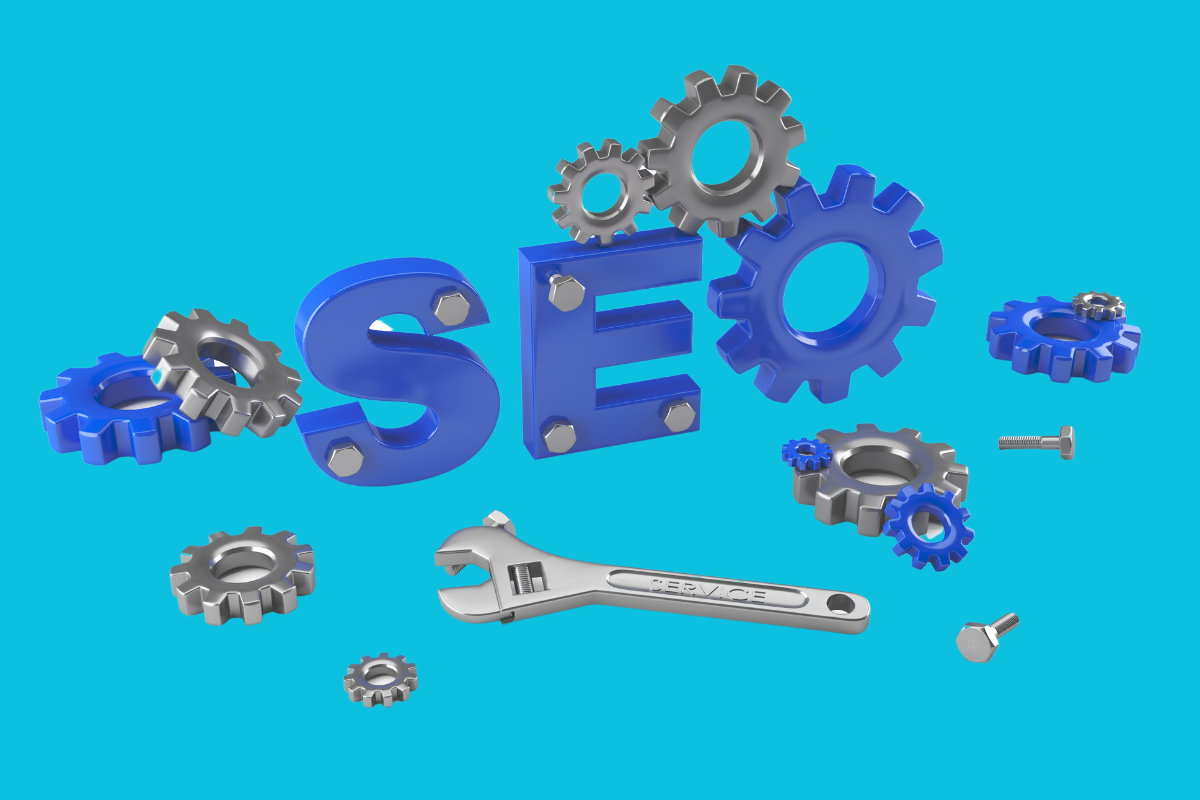Google Analytics is a free web analytics service that Google provides that enables website owners to monitor and examine multiple aspects of the performance of their website. It offers insightful data on user behavior, traffic sources, conversion rates, and other topics. Businesses may improve user experience, increase conversions, and optimize their campaigns by taking informed decisions based on an awareness of these indicators.
Setting Up Google Analytics
Create a Google Analytics account first, then add your website with a special tracking code. The HTML of the pages on your website must include this code. As soon as the code is put in place, Google Analytics will begin gathering information and producing reports.
Navigating the Google Analytics Dashboard
You’ll be welcomed by the Google Analytics dashboard as soon as you log in. The dashboard provides a quick overview of important metrics including user count, session length, and conversion rates. You can effortlessly navigate through the various reports and sections thanks to the user-friendly layout.
Understanding Key Metrics
4.1. Sessions and Users
Sessions explain the interactions visitors experience with your website over a specific period of time. There can be several pageviews and interactions throughout the same session. The people who really use your site are represented by users. You can determine the popularity and level of user involvement of your website by tracking sessions and users.
4.2. Bounce Rate
The percentage of single-page sessions where users leave your site after reading just one page is known as the bounce rate. A high bounce rate could mean that people aren’t finding the content they’re looking for or that your site’s loading speed has to be improved.
4.3. Average Session Duration
This indicator provides information on the typical amount of time visitors spend on your website during a session. While short sessions may indicate viewers are leaving your site quickly, a longer average session duration frequently indicates appealing content.
4.4. Conversion Rate
An important indicator for online businesses is conversion rate. It calculates the proportion of users who accomplish an intended action, like completing a purchase or subscribing to a newsletter. You can assess the success of your calls to action and landing pages by monitoring conversion rates.
Tracking Traffic Sources
For your marketing initiatives to be more effective, you need to know the sources of your website’s traffic. Four categories make up Google Analytics’ classification of traffic sources:
5.1. Organic Traffic
Search engine traffic is organic traffic. You may evaluate the success of your SEO efforts and discover the keywords that are bringing traffic to your site by tracking organic traffic.
5.2. Direct Traffic
Users that use bookmarks or simply enter your website’s URL into their browsers are considered direct traffic. This traffic frequently consists of clients who are already familiar with your brand.
5.3. Referral Traffic
External sources like other websites or social media platforms are the sources of referral traffic. You can determine which external websites are bringing users to your pages by monitoring referral traffic.
5.4. Paid Traffic
Campaigns for online advertising generate paid traffic. By giving you information on clicks, impressions, and conversion rates, Google Analytics enables you to monitor the success of your advertising campaigns.
Analyzing Audience Demographics
For you to customize your content and strategies for marketing, you must first understand your audience. Google Analytics provides demographic data on your website users, including their age, gender, geography, and interests. You can develop audience-relevant campaigns with the use of this data.
Behavior Flow Analysis
In the Behavior Flow report, you can see how visitors move throughout your website. This visual representation enables you to locate frequently visited pages, exit locations, and the most popular user paths. This data is useful for simplifying user interfaces and enhancing website navigation.
Monitoring E-commerce Performance
E-commerce tracking in Google Analytics is a game-changer for online stores. It offers information on sales, purchases, and product performance. You may use this information to make data-driven decisions that will boost the profitability of your online store.
Utilizing Event Tracking
You may keep track of particular interactions people have with your website using event monitoring. This could involve things like downloading, watching videos, and clicking on external links. Beyond pageviews, event tracking offers a deeper overview of user interaction.
9.1. Click Tracking
You can figure out which areas of your website are most popular with users by tracking clicks on buttons, links, and other features. Your efforts to optimize your content and design can be guided by this information.
9.2. Form Submission Tracking
For lead generation, tracking form submissions is especially helpful. You can evaluate which forms convert at the highest rates and discover possible areas for improvement.
Creating Custom Reports
You can concentrate on the factors that matter most to your business by using Google Analytics’ customized reports. You can produce reports that highlight particular data sets, which will enable you to quickly and efficiently get insights.
Mobile Analytics
Understanding how users engage with your website across various platforms is essential given the growing use of mobile devices. You may enhance your mobile user experience by using Google Analytics mobile analytics, which points out mobile-specific KPIs.
Integrating Google Search Console
Google Search Console and Google Analytics integration provides more information about how your website performs in search engine results. The number of indexed pages, click-through rates, and keyword rankings are all possible to be monitored.
Using Google Analytics for SEO Insights
Together, Google Analytics and Google Search Console provide a comprehensive understanding of the SEO performance of your website. You can track your site’s overall search engine visibility find pages with high bounce rates, and study which keywords generate traffic
A/B Testing and Experiments
You can set up A/B tests in Google Analytics to evaluate the performance of several versions of a website. You could enhance your design, content, and user experience for maximum conversions by conducting this experiment.
Leveraging Google Analytics for Business Growth
Google Analytics can help your business to develop significantly if you incorporate it into your strategy. You can improve user experience, boost conversions, and ultimately accelerate business success by routinely reviewing your website’s stats, knowing your audience, and improving your content.
Conclusion
With the help of Google Analytics, website owners and marketers can collect the knowledge they need to make informed decisions. You can enhance user experience, optimize your website, and accomplish your business goals by utilizing its features. Keep in mind that while metrics offer useful information, the magic grows when you turn these findings into practical strategy.
FAQs
- Is Google Analytics free to use?
Yes, there is a free version of Google Analytics that offers a broad range of options for monitoring and analyzing website performance.
- Can I use a single Google Analytics account to track several websites?
Absolutely! By adding different properties to a single Google Analytics account, you can monitor multiple websites.
- How frequently does Google Analytics refresh its data?
Data usually gets updated within a few hours, providing you access to almost real-time insights about the performance of your website.
- Can I export Google Analytics information for additional analysis?
Yes, you can export data from Google Analytics in multiple types of forms, including CSV and PDF, so you can access other tools to conduct more in-depth analysis if you choose to.
- What is the importance of setting up goals in Google Analytics?
Setting up goals in Google Analytics enables you to monitor particular user actions that are beneficial to your business, such as completing a purchase or submitting a contact form.
‘The Impact: Why Influencer Marketing Matters guide might help you gain more understanding. Learn how integrating influencer marketing with Google Analytics can assist your business rise to new heights. For a successful marketing strategy, explore the mutually beneficial relationship between data-driven decisions and influencer partnerships.